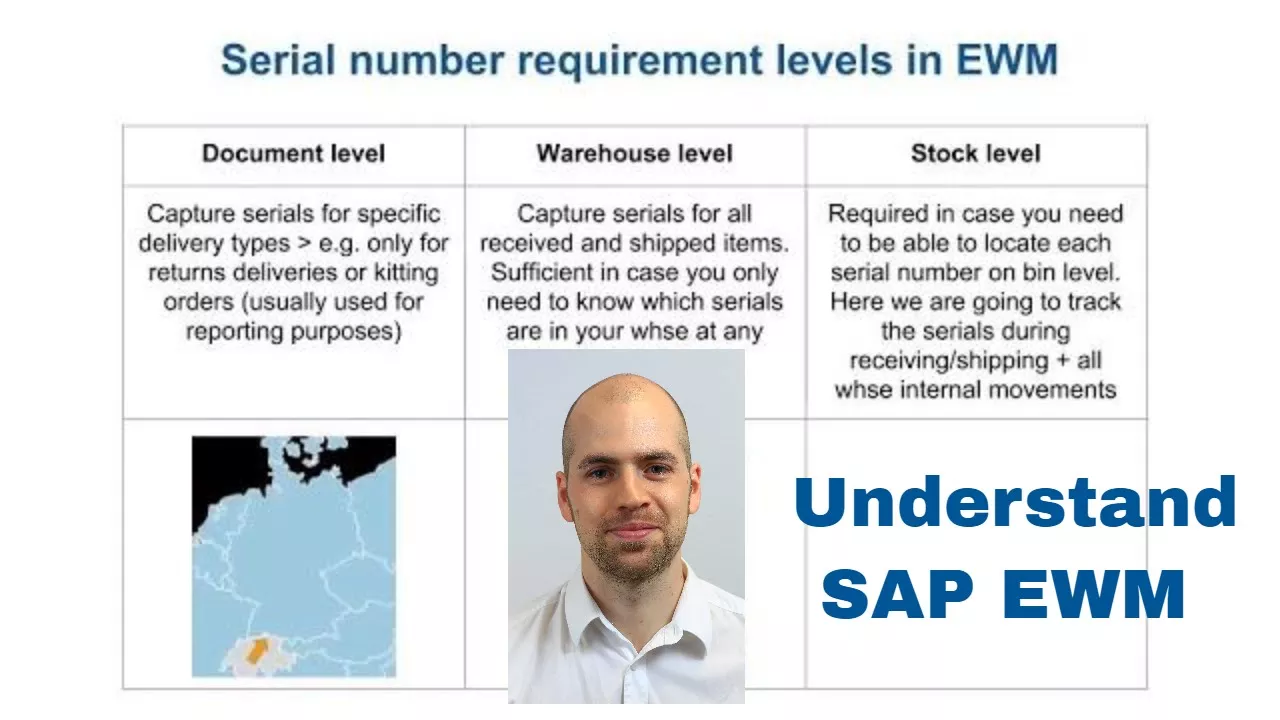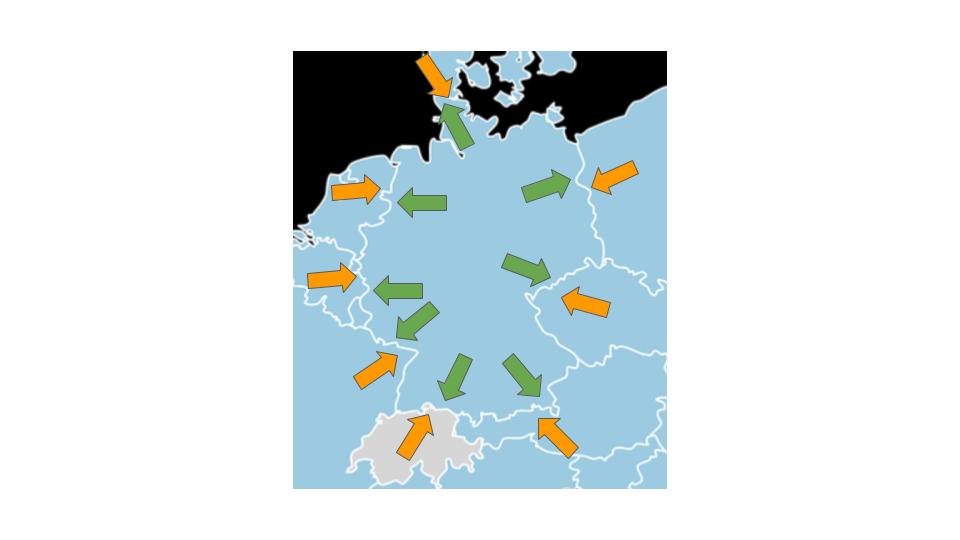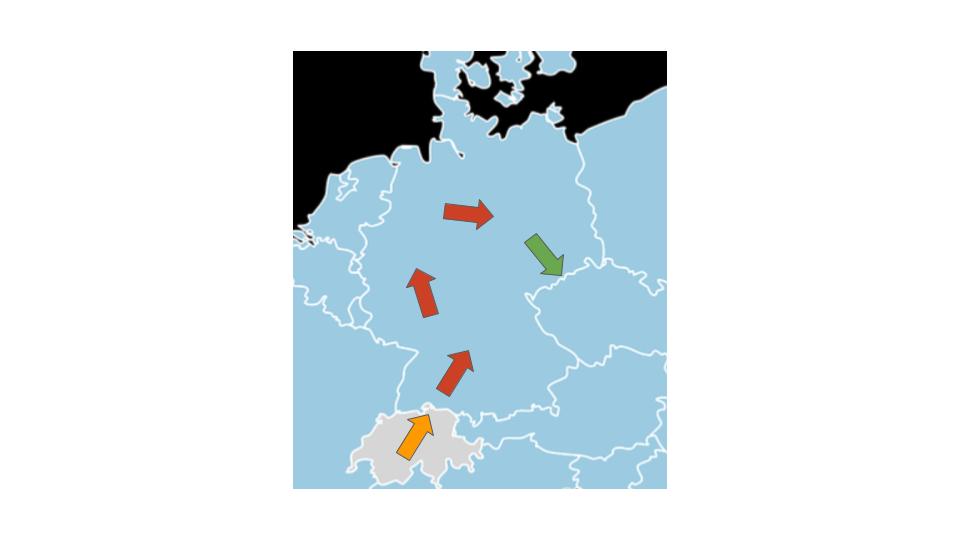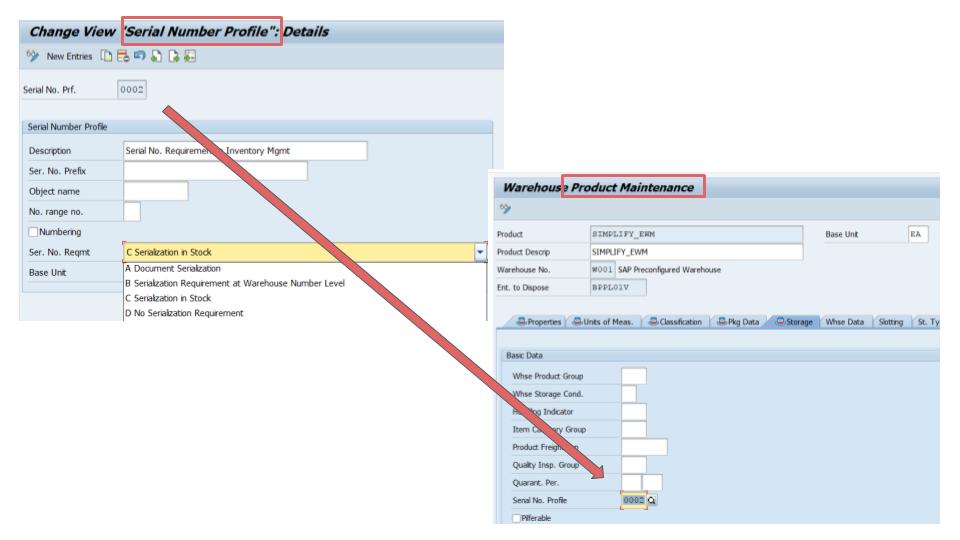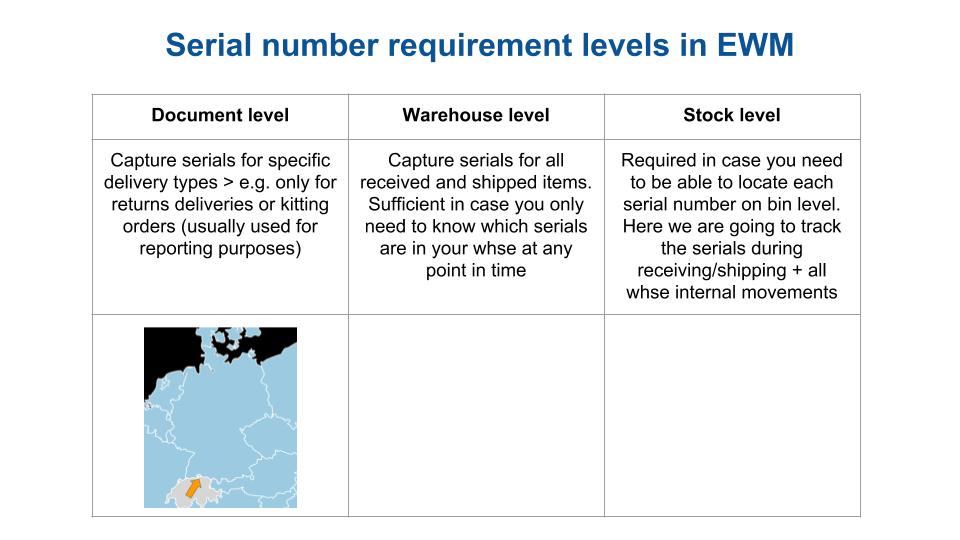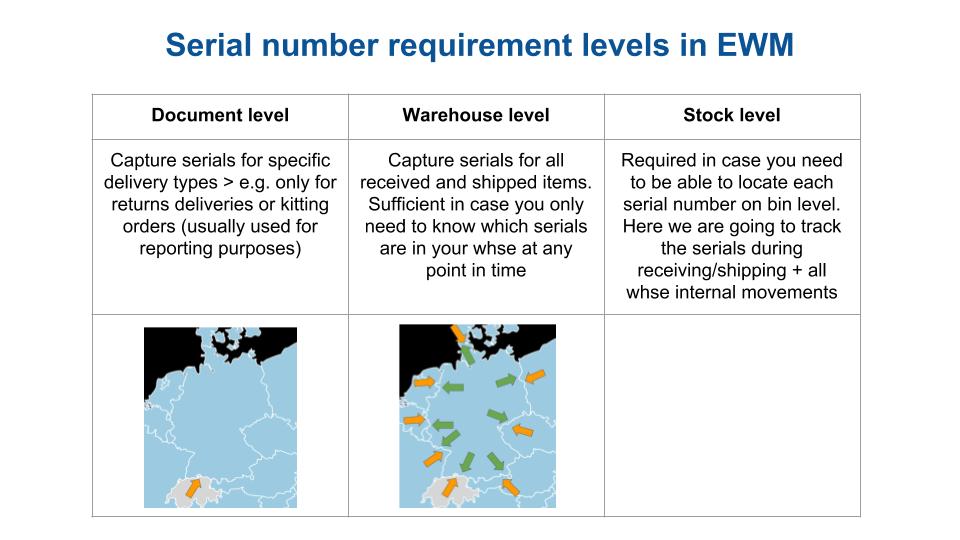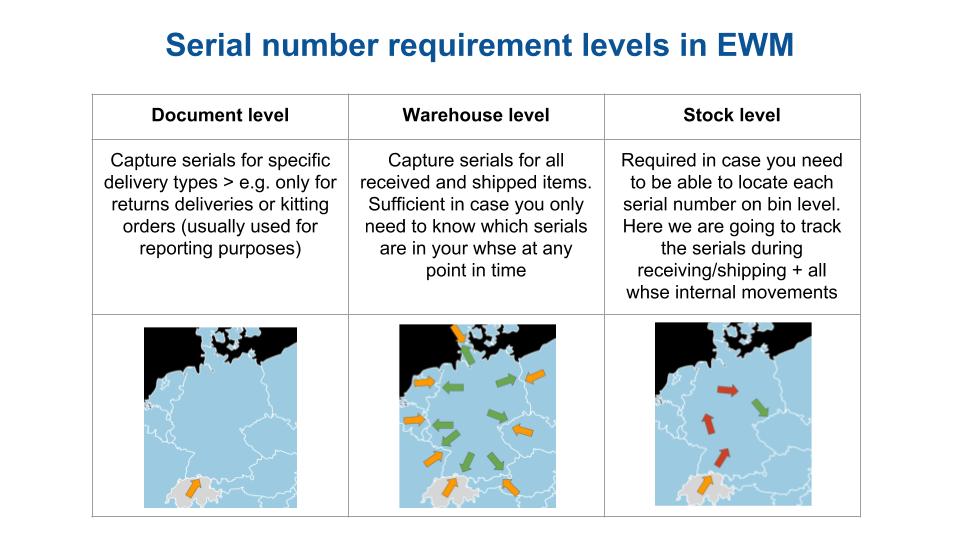Understand SAP EWM
The different levels of Serial Number Management
Note: This post belongs to the blog-series ‘Understand SAP EWM the different levels of Serial Number Management’. The purpose of these series of blog-posts is to explain the concepts of the core features of SAP EWM in a simple way. We want to focus on the basic understanding rather than the smallest details.
To make it understandable we are jumping into the real world before we look at the system.
Imagine you are the government of a random country and you want to track the individuals which enter or leave your country.
Depending on the level of security and visibility you could think about three different approaches how to do this.
With the first and easiest approach you concentrate on specific borders only. So only for specific neighbouring countries you want to know which individuals are coming from and/or leaving towards this country. You know now who passes this border in a given direction but you do not know yet who resides in your country.
To enable the latter you need to implement the second approach. Here you check all movements into and out of your country at any given border. No exceptions – this is the only way to be able to know who is in at any given point in time.
Anyhow – we think still a good summary to understand the three options that we have in SAP EWM. Although you will probably be able to draw the system-related conclusions on your own, we give you a quick overview about the corresponding system settings for each approach. These settings are captured on the serial number profile which is in turn assigned to the product master data. This also means you can make the decision about the degree of tracking on product level.
Of course you also have the option not to track serial numbers at all – should be obvious but worth mentioning – some countries have not understood yet 😉
I hope this blog post provides value to you and you could learn something. Please feel free to subscribe to my blog updates or my youtube channel in case you want to be notified about new posts!